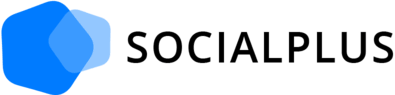Need help finding your Instagram username? Don’t worry—it’s super easy! Follow these simple steps for both mobile and desktop, and you’ll know your username in no time. Let’s get started.
On Mobile (Instagram App):
Step 1: Open the Instagram App
First, open the Instagram app on your phone. If you’re not logged in yet, enter your email, phone number, or username along with your password to access your account.
Step 2: Go to Your Profile
Once you’re logged in, tap the profile icon in the bottom-right corner of the screen. This will take you to your profile page.
Step 3: Find Your Username
At the top of your profile page, you’ll see your username right next to your profile picture. Your username is the one with the “@” symbol in front of it.
On Desktop (Instagram Website):
Step 1: Open Instagram in Your Browser
Go to Instagram.com using your preferred web browser. Log in with your email, username, or phone number and your password if you’re not already logged in.
Step 2: Go to Your Profile
Click on your profile picture in the top-right corner of the screen, then select Profile from the dropdown menu. This will take you to your profile page.
Step 3: Find Your Username
On your profile page, your username will appear at the top next to your profile picture. It’s the name with the “@” symbol.
Bonus Tip: Copy Your Username
If you want to share your username, you can easily copy it:
- On mobile: Tap and hold on your username to copy.
- On desktop: Highlight your username with your mouse, then right-click and select Copy.
And that’s it! Now you know how to find your Instagram username on both mobile and desktop.
Still have questions? Drop us a comment, and we’ll be happy to help!