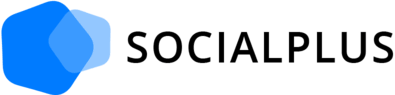Starting a YouTube channel can be a daunting task, especially if you're not comfortable with being in front of the camera. However, it's still possible to create successful content without ever showing your face.
In this article, we'll explore the concept of a faceless YouTube channel and provide tips on how to start one, its pros and cons, popular faceless YouTube niches, and how to get more comfortable showing your face.
There are several reasons why someone might want to start a faceless YouTube channel. One reason is that they might not feel comfortable showing their face on camera.
Another reason is that they might want to create content that doesn't require a face, such as tutorials or gameplay videos.
Starting a faceless channel also allows creators to focus on the content and not worry about personal branding.
What is a faceless YouTube channel?
A faceless YouTube channel is a channel that doesn't show the creator's face. The content can be anything from gameplay videos to animated tutorials.
The idea is that the creator remains anonymous and focuses on the content, rather than personal branding.
👍 Pros of a Faceless YouTube Channel:
Privacy: One of the primary advantages is the ability to maintain your privacy. You can share content and ideas without revealing your face or personal details, which can be especially important for those who want to keep their online presence separate from their personal lives.
Universal Appeal: Faceless content can be more relatable to a wider audience. When viewers don't see the creator's face, they can focus on the content itself, potentially attracting a more diverse and global viewership.
Content Focus: Without the distraction of your face on screen, viewers may pay more attention to the content you're presenting. This can be particularly beneficial for educational, informational, or demonstration-based channels.
Creative Freedom: Creators have the freedom to experiment with different styles and formats, allowing them to focus on visuals, animations, or other creative elements that might not be possible when showing their face.
Reduced Pressure: Not having to appear on camera can reduce the performance anxiety some creators experience. This can make content creation a more enjoyable and less stressful process.
👎 Cons of a Faceless YouTube Channel:
Connection with Viewers: Building a personal connection with your audience may be more challenging when viewers don't see the face behind the content. Building trust and rapport can take more effort.
Branding and Recognition: It can be harder to establish a recognizable brand or identity for your channel when your face isn't part of it. Branding may rely more on visuals, logos, or other creative elements.
Limitations in Some Niches: Some niches, such as lifestyle vlogging or personal development, heavily rely on the creator's personality and presence. In such cases, going faceless may limit your growth potential.
Engagement and Trust: Viewers may have a harder time connecting with a faceless creator, which can impact engagement, comments, and trust in the content you produce.
Content Production Challenges: Certain types of content, like vlogs or personal stories, may be more challenging to create without showing your face, as your presence can be an integral part of the narrative.
Ultimately, whether you should start a faceless YouTube channel depends on your content goals, niche, and personal preferences.
It's essential to consider the pros and cons carefully and determine how a faceless approach aligns with your content and audience. Some creators find great success in this format, while others may prefer the more traditional on-camera approach.
We'll also go over some confidence-building tips and ways to feel more comfortable showing your face in YouTube videos further down, so keep reading!
12 Tips for starting a faceless YouTube channel
Here's some tips to help you start and optimize a faceless YouTube channel.
Remember that improvement takes time, and you may not become a master overnight.
Continuously work on honing your skills and finding your unique style as a faceless content creator. Over time, you can develop a strong and engaging presence on YouTube, even without showing your face.
1. Find your niche
The first step to starting a successful faceless YouTube channel is to find your niche. You need to decide what type of content you want to create and who your audience is.
Once you know your niche, you can start creating content that is specifically tailored to that audience.
2. Improve Your Voice
Since your face isn't on camera, your voice becomes a critical tool for engaging your audience.
Work on your tone, pacing, and clarity. Practice speaking confidently and with enthusiasm to keep viewers engaged.
3. Use High-Quality Audio
Since you won't be using your face to attract viewers, you need to focus on creating high-quality content that will keep people coming back for more.
This means investing in good equipment, such as a high-quality microphone and camera, audio editing software, and spending time on editing to ensure your videos are polished and professional.
4. Master Screen Presence
Even though your face isn't on screen, your screen presence matters. Focus on maintaining a confident and enthusiastic tone in your voiceovers or narration.
This will help convey your passion for the content.
5. Work on Editing Skills
Video editing is essential for faceless creators. Learn how to edit your content effectively to enhance the viewer's experience.
This includes adding visuals, text overlays, and transitions.
6. Create a Consistent Brand
Establish a consistent visual and audio brand for your channel. Use a recognizable logo, intro/outro, and background music to give your content a cohesive identity.
7. Engage with Your Audience
Encourage interaction and engagement with your viewers through comments, social media, and community posts.
Respond to comments, ask questions, and build a community around your content.
8. Learn from Feedback
Pay attention to feedback and comments from your audience. Use constructive criticism to improve your content and presentation skills.
9. Collaborate
Consider collaborating with other YouTubers, even if you're not on camera. Collaborations can bring new perspectives to your content and introduce your channel to a wider audience.
10. Practice Patience
Building a successful YouTube channel takes time, especially if you're not on camera. Be patient and persistent in creating and promoting your content.
11. Optimize your channel for SEO
Just like any other YouTube channel, a faceless channel needs to be optimized for search engines.
This means using relevant keywords in your video titles, descriptions, and tags. You should also include keywords in your channel name and description to make it easier for people to find your channel.
12. Promote your channel
Even if you have great content, it won't be successful if people don't know about it.
You need to promote your channel on social media, forums, and other online communities. You can also reach out to other YouTubers in your niche and collaborate with them to gain exposure. You can also consider buying real views and engagement to kickstart your growth. A practice used by many creators on YouTube.
Faceless YouTube Niches: 8 Examples
- Gaming: Gaming channels focus on playing video games, providing commentary, reviews, and tips. Many gamers prefer not to show their face on camera, concentrating instead on the gameplay.
- Tech Reviews and Tutorials: Creators in this niche review and demonstrate technology products, gadgets, and software. They typically focus on the products themselves and their features, rather than showing their face.
- DIY and How-To: DIY and how-to channels offer tutorials on a wide range of topics, from home improvement to crafts and repairs. Creators often demonstrate the process without appearing on camera.
- Unboxing and Product Reviews: These channels showcase the unboxing and reviewing of various products, including tech gadgets, toys, and collectibles, with a focus on the items being reviewed, not the creator's face.
- Animation: Animators create 2D, 3D, or stop-motion animations, telling stories or creating visual art without appearing on camera themselves.
- Music Production: Music producers and musicians create content related to music production, instrument tutorials, and composition without appearing on camera, emphasizing audio and visuals of the music-making process.
- Coding and Programming: Coding and programming tutorial channels provide lessons, coding examples, and software development tips without featuring the creator's face prominently, focusing on screen recordings and code demonstrations.
- Language Learning: Language learning channels teach various languages through vocabulary lessons, pronunciation guides, and language exercises, often using visuals and audio recordings instead of showing the creator's face.
Starting a faceless YouTube channel can be a great way to create content without worrying about personal branding.
By finding your niche, optimizing your channel for SEO, and focusing on creating high-quality content, you can build a successful channel that resonates with your audience.
With these tips, you'll be on your way to creating a successful faceless YouTube channel in no time.
Boosting Confidence: How to Get More Comfortable Showing Your Face in YouTube Videos
Are you a faceless YouTube creator who has been camera-shy but now wants to step out from behind the scenes and connect with your audience by showing your face in videos? It's a fantastic way to build a deeper connection and humanize your channel.
If the thought of being on camera makes you nervous, fear not! We'll explore strategies to help you boost your confidence and feel more at ease when showing your face in YouTube videos.
- Start Small and Gradual: If you're new to on-camera appearances, begin with short, unscripted videos or brief intros to get comfortable in front of the camera. Gradually increase the duration and complexity of your on-camera segments as you gain confidence.
- Practice Makes Perfect: Like any skill, practice is key. Spend time in front of the camera, even when you're not recording. Practice speaking, maintaining eye contact with the lens, and adjusting your posture. The more you practice, the more natural it will become.
- Write a Script or Outline: Having a well-structured script or outline can reduce anxiety. It provides a roadmap for your video, ensuring you stay on track and don't forget important points. Practice reading or referencing your script until you're comfortable with the content.
- Rehearse Your Delivery: Rehearsing your delivery helps you refine your on-camera presence. Focus on your tone, facial expressions, and gestures. Record your rehearsals to identify areas that need improvement.
- Use Props or Visual Aids: Consider using props or visual aids to supplement your on-camera presence. These can help you feel more grounded and provide context for your audience.
- Relaxation Techniques: Before hitting the record button, practice relaxation techniques such as deep breathing or meditation. These methods can help calm nerves and reduce anxiety.
- Edit with Care: Remember that video editing is your friend. You can trim out awkward moments, pauses, or mistakes during post-production. Knowing you have this safety net can alleviate some of the pressure while recording.
- Visualize Success: Visualize yourself confidently presenting on camera before recording. Positive visualization can help boost your self-assurance and prepare you mentally for the task.
- Celebrate Small Wins: Celebrate your progress along the way. Acknowledge each successful on-camera appearance as a milestone, no matter how small. This positive reinforcement can build your confidence over time.
Getting comfortable showing your face on YouTube is a journey, and it's perfectly normal to have initial reservations.
With practice, patience, and a commitment to improvement, you can become more confident and natural on camera, allowing you to connect more deeply with your audience and take your YouTube channel to new heights.
Remember, the camera is your friend, and you've got this!