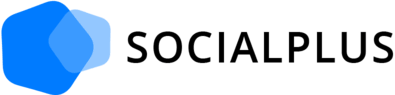In this guide, we'll explore some of the best ecommerce website builders available, each catering to different business needs and preferences.
In the dynamic world of ecommerce, choosing the right website builder is a crucial decision that can significantly impact the success of your online store.
A user-friendly and feature-rich platform not only enhances the shopping experience for your customers but also streamlines your business operations.
Choosing the Right Ecommerce Website Builder
When selecting an ecommerce website builder, consider factors such as your business size, technical expertise, budget, and scalability requirements.
Each platform comes with its unique features and strengths, so assess your specific needs before making a decision.
Remember to prioritize SEO features, as optimizing your online store for search engines is crucial for attracting organic traffic.
Regularly update your content, focus on relevant keywords, and leverage the customization options provided by your chosen platform to enhance your store's visibility in search engine results.
Investing time in choosing the best ecommerce website builder for your online store is a strategic move that pays off in the long run.
Whether you're a budding entrepreneur or an established business, the right platform can pave the way for a successful and thriving ecommerce venture. So lets go!
1. Shopify
Shopify stands as a leading force in the ecommerce ecosystem, offering a robust platform that empowers businesses to create and manage online stores with remarkable ease.
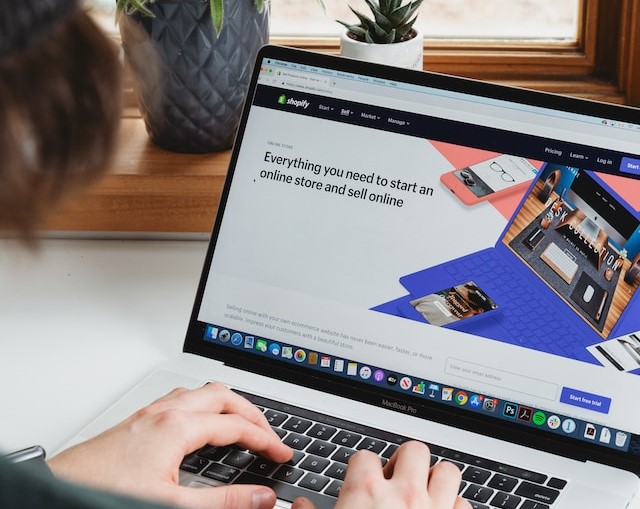
Known for its user-friendly interface and a plethora of features, Shopify caters to businesses of all sizes, providing a comprehensive solution for building, customizing, and scaling an online store.
Setting Up an Ecommerce Store on Shopify:
Step 1: Sign Up and Choose a Plan
- Navigate to the Shopify website and sign up for an account.
- Choose a suitable pricing plan based on your business requirements. Shopify offers various plans, including Basic Shopify, Shopify, and Advanced Shopify, each with escalating features and capabilities.
Step 2: Set Up Your Store
- After signing up, you'll be prompted to enter basic information about your business and what you intend to sell.
- Customize your store's appearance by selecting a theme from Shopify's extensive theme store. Themes are customizable, ensuring your store aligns with your brand identity.
Step 3: Add Products
- Use the user-friendly dashboard to add products to your store. Include details such as product images, descriptions, prices, and inventory levels.
- Organize your products into categories and collections to enhance navigation for your customers.
Step 4: Configure Settings
- Adjust settings related to payments, shipping, taxes, and general preferences. Shopify provides flexibility in setting up shipping rates and integrating with various payment gateways.
Step 5: Launch Your Store
- Review your store, test its functionality, and when you're satisfied, launch it to the public. Shopify provides a secure checkout process, ensuring a safe shopping experience for your customers.
✅ Pros of Shopify:
1. User-Friendly Interface:
Shopify's intuitive drag-and-drop interface makes it easy for users, even those without extensive technical expertise, to build and manage their online stores.
2. Extensive App Store:
The Shopify App Store offers a wide array of apps and plugins that extend the platform's functionality. From marketing tools to inventory management, there's an app for almost every need.
3. Secure and Reliable:
Security is a top priority for Shopify. The platform handles security measures, including SSL certification and compliance with industry standards, ensuring a secure environment for transactions.
4. Mobile-Friendly Design:
Given the prevalence of mobile shopping, Shopify prioritizes mobile responsiveness. Your online store will look and function seamlessly on various devices, enhancing the user experience.
5. 24/7 Customer Support:
Shopify provides 24/7 customer support through various channels, including live chat, email, and phone support. This ensures that you can get assistance whenever you need it.
⛔ Cons of Shopify:
1. Transaction Fees:
While Shopify offers various pricing plans, some plans come with transaction fees for using external payment gateways. These fees can add up, impacting overall costs.
2. Limited Design Flexibility:
While Shopify's themes are visually appealing, users might find the design customization options somewhat restrictive compared to other platforms.
3. Monthly Costs:
The cost of using Shopify can be a consideration for smaller businesses or those just starting. However, the platform's features often justify the investment for businesses aiming to scale.
4. Dependency on Apps:
While the App Store is a strength, some users might find themselves dependent on third-party apps to add specific functionalities, leading to additional costs.
Final words
Shopify continues to be a popular choice for ecommerce businesses due to its user-friendly design, robust features, and reliability.
Whether you're launching a new venture or looking to transition an existing business online, Shopify provides the tools and support needed to create a successful and visually appealing online store.
By following the simple steps outlined above, you can embark on your ecommerce journey with confidence, knowing that Shopify has your back at every stage of your store's growth.
2. WooCommerce (WordPress):
WooCommerce, a WordPress plugin, empowers businesses to seamlessly integrate ecommerce functionalities into their WordPress websites.
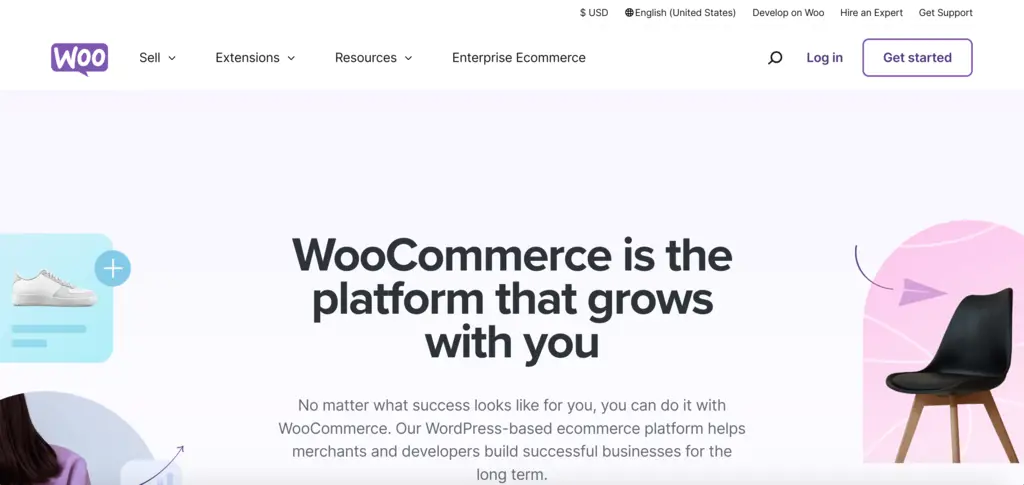
This open-source solution offers flexibility, scalability, and a vast array of customization options, making it an excellent choice for those who prefer the familiarity of WordPress while venturing into online retail.
Setting Up an Ecommerce Store with WooCommerce:
Step 1: Install WordPress:
- If you don't have a WordPress website, start by installing WordPress on your domain. Many hosting providers offer one-click installations for WordPress.
Step 2: Install the WooCommerce Plugin:
- From your WordPress dashboard, navigate to "Plugins" and click "Add New."
- Search for "WooCommerce," install the plugin, and activate it.
Step 3: Configure Basic Settings:
- Walk through the setup wizard to configure fundamental settings such as location, currency, payment methods, and shipping options.
- Customize your store's appearance by choosing a WooCommerce-compatible theme.
Step 4: Add Products:
- Begin adding products to your store by going to "Products" in the dashboard and selecting "Add New."
- Include product details such as title, description, price, and images.
Step 5: Set Up Payment Gateways:
- WooCommerce supports various payment gateways, including PayPal, Stripe, and credit card payments. Configure your preferred payment methods in the settings.
Step 6: Configure Shipping:
- Set up shipping options based on your business model. WooCommerce allows you to define shipping zones, rates, and methods.
Step 7: Launch Your Store:
- Once you've configured settings, added products, and tested functionality, your WooCommerce store is ready to launch. Publish your site and start selling.
✅ Pros of WooCommerce:
1. Seamless WordPress Integration:
WooCommerce seamlessly integrates with WordPress, leveraging the platform's content management capabilities and making it a natural choice for WordPress users.
2. Extensive Customization Options:
As an open-source solution, WooCommerce offers extensive customization options. Users can modify themes, templates, and functionalities to suit their specific needs.
3. Large Community and Support:
Being part of the WordPress ecosystem, WooCommerce benefits from a large community. Users can access forums, documentation, and third-party plugins for additional features.
4. Cost-Effective Solution:
WooCommerce itself is free, making it a cost-effective choice for businesses. Users have the flexibility to choose their hosting provider and control associated costs.
5. Flexibility and Scalability:
WooCommerce's modular structure allows users to add features as needed. Whether you're a small business or a growing enterprise, WooCommerce scales with your requirements.
⛔ Cons of WooCommerce:
1. Dependency on WordPress:
While integration with WordPress is a strength, it can also be a limitation for those who prefer other content management systems.
2. Learning Curve for Beginners:
Users new to WordPress may find a slight learning curve. However, numerous tutorials and community resources are available to assist.
3. Responsibility for Security:
As a self-hosted solution, users are responsible for their site's security. This includes regular updates, secure hosting, and implementing best practices.
4. Additional Costs for Extensions:
While WooCommerce is free, users may incur costs for premium themes, extensions, or third-party plugins to enhance their store's functionality.
Final words
WooCommerce provides a powerful ecommerce solution for businesses seeking to integrate online selling capabilities into their WordPress websites.
The platform's flexibility, customization options, and seamless integration make it a compelling choice for users familiar with WordPress.
By following the straightforward steps outlined above, you can harness the potential of WooCommerce and create a feature-rich, scalable online store within the WordPress ecosystem.
3. BigCommerce
BigCommerce stands out as a robust and scalable ecommerce platform designed to cater to businesses of all sizes.
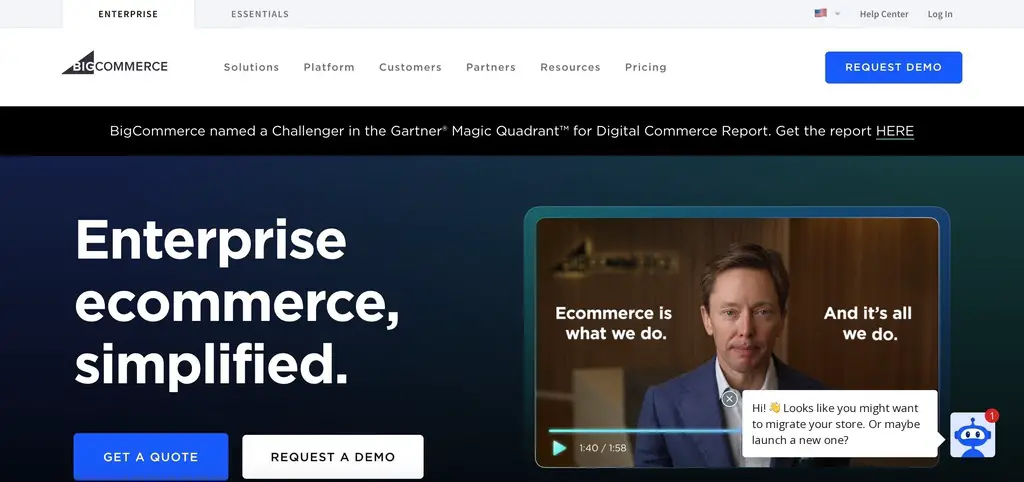
With its user-friendly interface and a wealth of built-in features, BigCommerce empowers entrepreneurs to create, manage, and grow their online stores efficiently.
Setting Up an Ecommerce Store on BigCommerce:
Step 1: Sign Up for a BigCommerce Account:
- Visit the BigCommerce website and sign up for an account. Choose a plan based on your business requirements, whether you're a startup or an enterprise-level operation.
Step 2: Customize Your Store:
- Once registered, follow the onboarding process to set up your store. Customize the look and feel of your online store by selecting a theme from BigCommerce's theme marketplace.
Step 3: Add Products:
- Use the intuitive dashboard to add your products. Include product details, images, pricing, and any other relevant information.
Step 4: Set Up Payments and Shipping:
- Configure your store's payment gateways to facilitate smooth transactions. BigCommerce supports various payment providers. Set up shipping options, including rates and methods, to ensure efficient order fulfillment.
Step 5: Configure Tax Settings:
- Specify tax rates based on your business location and the regions where you'll be selling products. BigCommerce simplifies tax configuration to comply with various tax regulations.
Step 6: Launch Your Store:
- Review your store, test its functionality, and when you're satisfied, launch it to the public. BigCommerce provides tools for analyzing store performance and making data-driven decisions.
✅ Pros of BigCommerce:
1. All-In-One Ecommerce Solution:
BigCommerce is an all-in-one solution that covers hosting, security, and essential ecommerce features, minimizing the need for external tools or plugins.
2. Built-In Features:
The platform comes with a rich set of built-in features, including inventory management, product options, and marketing tools, providing a comprehensive solution for online businesses.
3. Scalability:
BigCommerce scales with your business. Whether you're just starting or experiencing rapid growth, the platform adapts to your needs without compromising performance.
4. Responsive Themes:
BigCommerce offers responsive and customizable themes to ensure that your online store looks appealing and functions seamlessly across various devices.
5. Multi-Channel Selling:
Expand your reach by selling on multiple channels, including social media platforms and online marketplaces. BigCommerce integrates with popular channels to streamline multi-channel selling.
⛔ Cons of BigCommerce:
1. Pricing:
While BigCommerce provides feature-rich plans, some businesses may find the pricing slightly higher compared to other platforms. However, the value and features often justify the cost.
2. Learning Curve:
For users new to ecommerce platforms, there might be a learning curve to fully leverage all the features and customization options available on BigCommerce.
3. Theme Limitations:
While BigCommerce offers a variety of themes, some users might find the options more limited compared to platforms with a larger theme marketplace.
4. Transaction Fees on Lower Plans:
On lower-tier plans, BigCommerce charges transaction fees on top of payment processing fees for external payment gateways. Businesses might need to upgrade to higher plans to avoid these fees.
Final words
BigCommerce emerges as a powerful ecommerce solution, particularly for businesses seeking an all-in-one platform with built-in features and scalability.
By following the simple steps outlined above, you can set up and launch your online store on BigCommerce, tapping into its robust capabilities for streamlined ecommerce operations.
Whether you're a small business or a growing enterprise, BigCommerce provides the tools and support needed to navigate the dynamic landscape of online retail.
4. Wix eCommerce
Wix, known for its intuitive website-building capabilities, extends its functionality to ecommerce through Wix eCommerce.
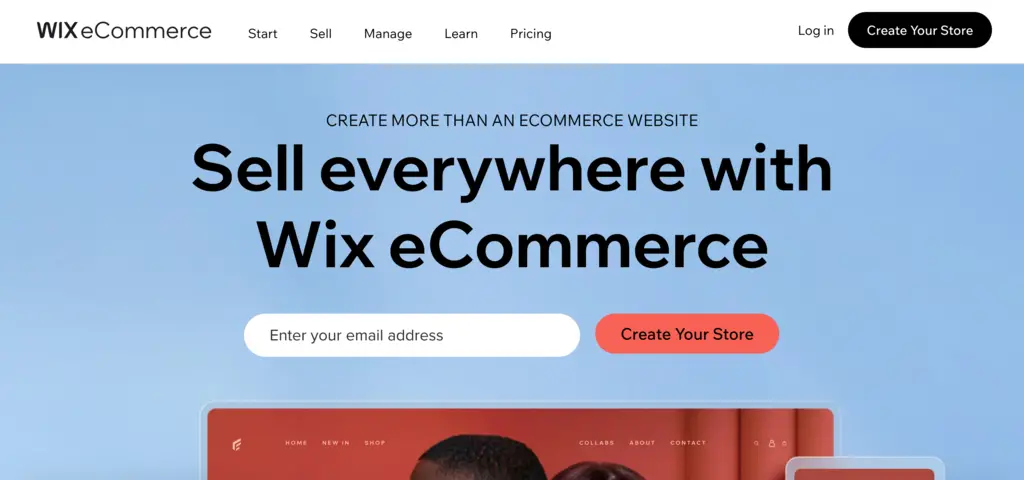
This platform is an excellent choice for users who value ease of use, creative design options, and a comprehensive suite of features to establish and manage an online store.
Setting Up an Ecommerce Store on Wix:
Step 1: Sign Up for Wix:
- Visit the Wix website and sign up for an account. If you already have a Wix account, log in to your existing account.
Step 2: Choose a Template:
- Wix offers a variety of ecommerce-specific templates. Select a template that aligns with your brand and the type of products you plan to sell.
Step 3: Customize Your Store:
- Use Wix's drag-and-drop editor to customize your store. Add and arrange elements, change colors, fonts, and upload images to create a visually appealing and brand-aligned store.
Step 4: Add Products:
- Navigate to the product manager in your Wix dashboard to add products. Include details such as product names, descriptions, prices, and images.
Step 5: Set Up Payments:
- Configure payment options for your store. Wix supports various payment gateways, including credit card payments, PayPal, and more. Ensure a secure and streamlined checkout process.
Step 6: Configure Shipping:
- Set up shipping options, including rates and delivery methods. Wix provides flexibility in defining shipping rules based on your business model.
Step 7: Launch Your Store:
- Preview your store, test its functionality, and when you're ready, publish it to make it live. Wix also provides tools for tracking and managing your online store's performance.
✅ Pros of Wix eCommerce:
1. User-Friendly Design:
Wix's drag-and-drop editor makes it easy for users with varying technical expertise to create and customize their online stores without the need for coding skills.
2. Creative Freedom:
Wix offers a wide range of visually stunning templates and allows extensive design customization, giving users creative freedom over the look and feel of their online stores.
3. App Market:
Wix's App Market provides additional functionalities and tools to enhance your store. From marketing apps to inventory management, there are numerous options to tailor your store's capabilities.
4. Mobile Optimization:
Wix ensures that your online store is optimized for mobile devices, allowing customers to have a seamless shopping experience across various platforms.
5. Integrated Marketing Tools:
Wix includes built-in marketing tools, such as email marketing, social media integration, and SEO features, to help promote your store and attract customers.
⛔ Cons of Wix eCommerce:
1. Template Limitations:
While Wix offers visually appealing templates, some users may find the design limitations compared to platforms that provide more extensive customization options.
2. Scalability:
Wix is suitable for small to medium-sized businesses, but some growing enterprises may find limitations as their ecommerce needs expand.
3. App Dependence:
To access certain advanced features, users might need to rely on third-party apps from the Wix App Market, potentially incurring additional costs.
4. Template Switching Challenges:
Once you've chosen a template, switching to another template might require rebuilding parts of your site, potentially causing disruptions to your store's appearance.
Final words
Wix eCommerce is an ideal solution for users seeking a user-friendly platform with creative design options for their online stores.
By following the steps outlined above, you can leverage Wix's intuitive features to set up and launch a visually appealing and functional ecommerce store.
Whether you're a creative entrepreneur or a small business owner, Wix provides the tools needed to bring your online retail vision to life.
5. Squarespace
Squarespace, known for its visually stunning and design-centric approach, extends its capabilities to ecommerce through Squarespace Commerce.
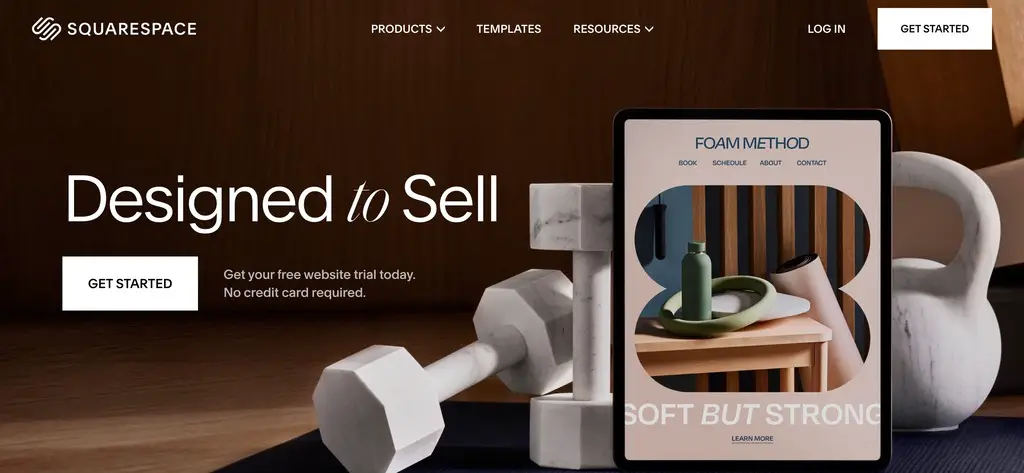
This platform is an excellent choice for users who prioritize aesthetics and want to seamlessly integrate ecommerce functionalities into their websites.
Setting Up an Ecommerce Store on Squarespace:
Step 1: Sign Up for Squarespace:
- Visit the Squarespace website and sign up for an account. If you already have a Squarespace account, log in to your existing account.
Step 2: Choose a Template:
- Squarespace offers a range of beautifully designed templates optimized for ecommerce. Select a template that aligns with your brand and the aesthetic you want for your online store.
Step 3: Customize Your Store:
- Utilize Squarespace's intuitive drag-and-drop editor to customize your store. Add sections, tweak colors, fonts, and upload images to create a visually appealing and cohesive online store.
Step 4: Add Products:
- Navigate to the product section in your Squarespace dashboard to add products. Include details such as product names, descriptions, prices, and images.
Step 5: Set Up Payments:
- Configure payment options for your store. Squarespace integrates with Stripe and PayPal, among other payment gateways. Ensure a secure and user-friendly checkout process.
Step 6: Configure Shipping:
- Set up shipping options, including rates and delivery methods. Squarespace provides flexibility in defining shipping rules based on your business model.
Step 7: Launch Your Store:
- Preview your store, test its functionality, and when you're satisfied, publish it to make it live. Squarespace includes analytics tools to monitor your store's performance and make data-driven decisions.
✅ Pros of Squarespace:
1. Aesthetic Templates:
Squarespace is renowned for its visually stunning templates, allowing users to create an elegant and cohesive online store that aligns with their brand.
2. User-Friendly Design:
The platform's intuitive design tools and drag-and-drop editor make it accessible to users with varying technical expertise, enabling them to create professional-looking websites.
3. All-in-One Platform:
Squarespace provides an all-in-one solution for website building and ecommerce, minimizing the need for external tools and simplifying the management of your online presence.
4. Mobile Responsiveness:
Squarespace ensures that your online store is mobile-responsive, offering a seamless shopping experience for customers on various devices.
5. Built-in Marketing Tools:
Squarespace includes built-in marketing tools, such as social media integration, email campaigns, and SEO features, to help promote your store and increase its visibility.
⛔ Cons of Squarespace:
1. Design Limitations:
While the templates are visually appealing, some users might find design limitations compared to platforms that offer more extensive customization options.
2. Learning Curve for Advanced Features:
Users looking to utilize advanced features or integrations may encounter a learning curve. Squarespace's simplicity may limit access to certain advanced functionalities.
3. Transaction Fees on Lower Plans:
On lower-tier plans, Squarespace charges transaction fees for external payment gateways, in addition to payment processing fees. Upgrading to higher plans can help avoid these fees.
4. Limited Third-Party App Integration:
Squarespace has a curated selection of third-party integrations, and users may find fewer options compared to platforms with extensive app marketplaces.
Final words
Squarespace Commerce provides a compelling option for users who prioritize design aesthetics and seek a seamless integration of ecommerce into their websites.
By following the steps outlined above, you can leverage Squarespace's design-focused approach to set up and launch an elegant and visually appealing online store.
Whether you're a creative entrepreneur or a small business owner, Squarespace offers the tools needed to create a stunning ecommerce experience for your customers.
Charting Success in the Ecommerce Realm
In the ever-evolving realm of ecommerce, choosing the right platform is pivotal for your online store's success.
Whether you opt for the user-friendly Shopify, integrated WooCommerce, scalable BigCommerce, creatively-driven Wix eCommerce, or visually stunning Squarespace Commerce, each option brings its unique strengths.
Key Considerations:
- User-Friendly Design: Shopify excels with an intuitive interface, while WooCommerce seamlessly integrates with WordPress.
- Robust Functionality: BigCommerce offers built-in features, while Wix and Squarespace provide creative freedom.
- Visual Appeal: Wix and Squarespace stand out for their visually stunning templates.
Ecommerce Stats:
- In 2022, global ecommerce sales surpassed $4.2 trillion, with a projected increase in the coming years.
- Mobile commerce accounted for over 70% of ecommerce traffic, emphasizing the importance of mobile-friendly platforms.
- Personalization can boost ecommerce sales by up to 15%, underscoring the significance of tailored customer experiences.
Ultimately, your choice depends on your unique needs and business goals.
As you embark on your ecommerce journey, stay informed about industry trends, leverage data-driven insights, and provide a seamless shopping experience.
With the right platform, strategic planning, and adaptability, your online store can not only compete but thrive in the ever-changing ecommerce landscape. I wish you all the best on your ecommerce journey!