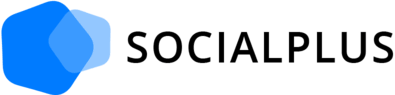Why was my payment (top-up) not credited to my account balance?
Under normal circumstances, top-ups or payments are automatically credited to your SocialPlus account balance shortly after being made on the "Add funds" page on our dashboard.
In the event that this is not the case and your payment seems to have been successfully charged but has not yet been credited, please follow the steps outlined below according to the payment method you have used to quickly resolve this.
CCBill (debit- credit cards)
For credit card payments, this normally has something to do with not verifying the payment, which is put in place by the payment processor to protect cardholders.
- Contact the consumer support of CCBill through live-chat, email, or phone. They will be able to determine the reason and help you resolve the issue in most cases.
🔵 If you are unable to resolve this issue with the payment processor and/or your card issuer, kindly contact us for additional help.
Coinbase (cryptocurrency)
- Wait for the transaction to be confirmed by the network (blockchain). This can sometimes take a while.
- Make sure you didn't under- or overpay.
- Verify that the address and amount sent matches exactly what Coinbase displayed.
🔵 In case you underpaid or overpaid, you will need to contact us with your transaction number for us to manually add the payment. To avoid this happening again, please send the exact amount.