How do I apply a promo code to my order?
If you received a promo code, you can apply this to your order during the final checkout phase. Simply click on “Got a promo code?” and a new field appears. Enter the promo code and click “Apply”. That's it!
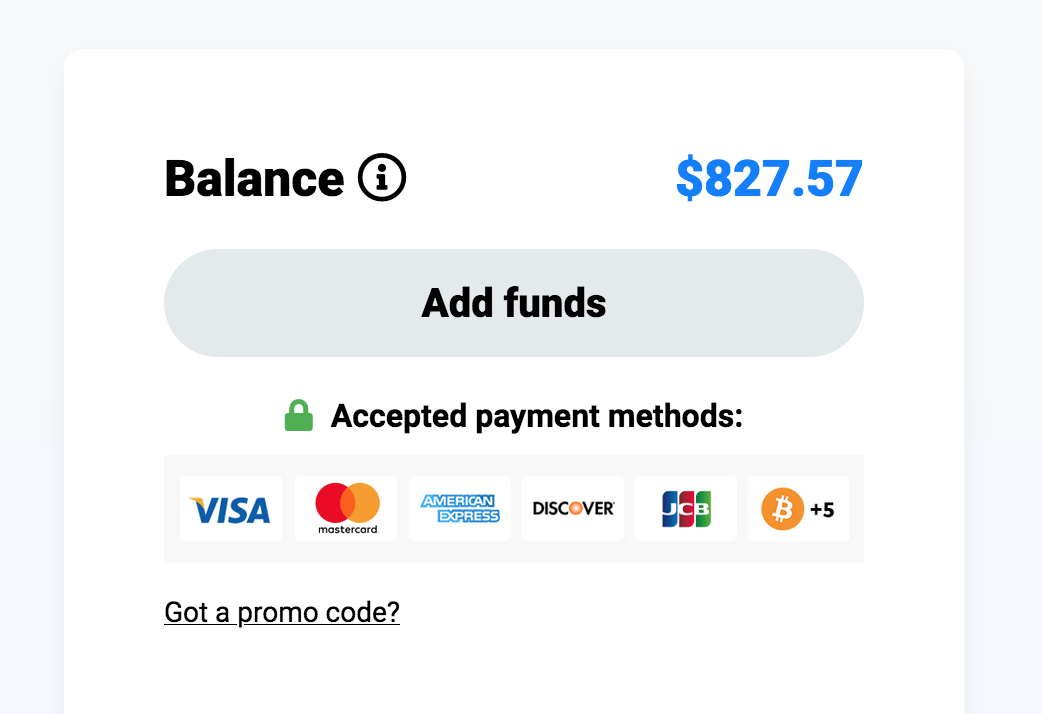
If you received a promo code, you can apply this to your order during the final checkout phase. Simply click on “Got a promo code?” and a new field appears. Enter the promo code and click “Apply”. That's it!
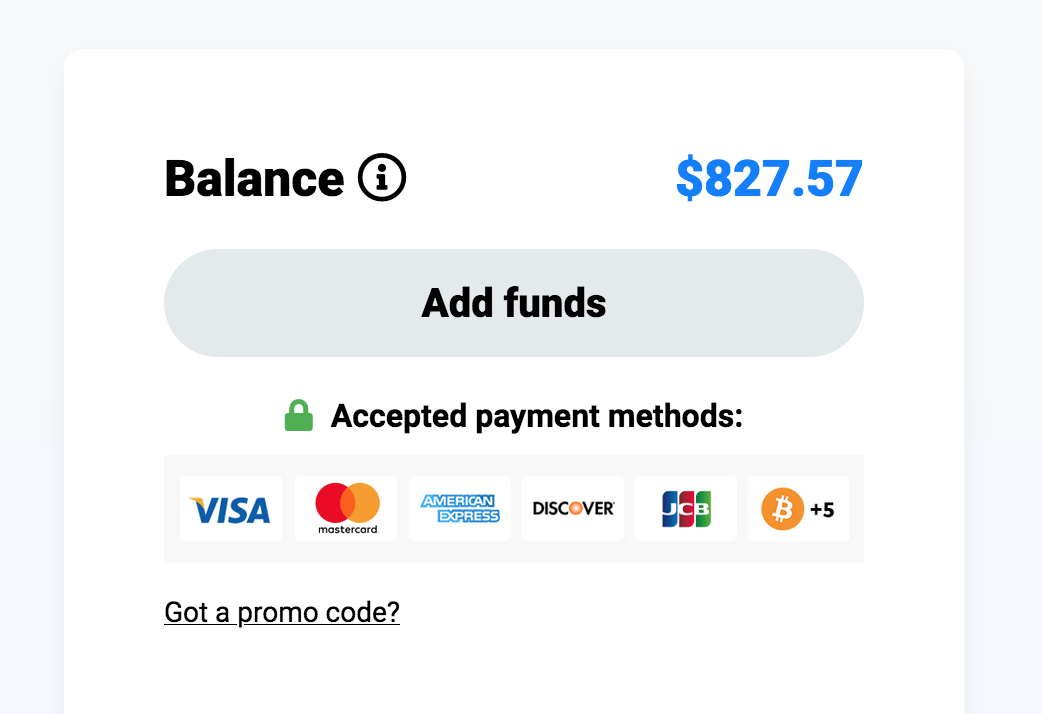
Try a different search term or go back to the previous page to view all of our Help Center's topics, answers, and help articles.
Go back